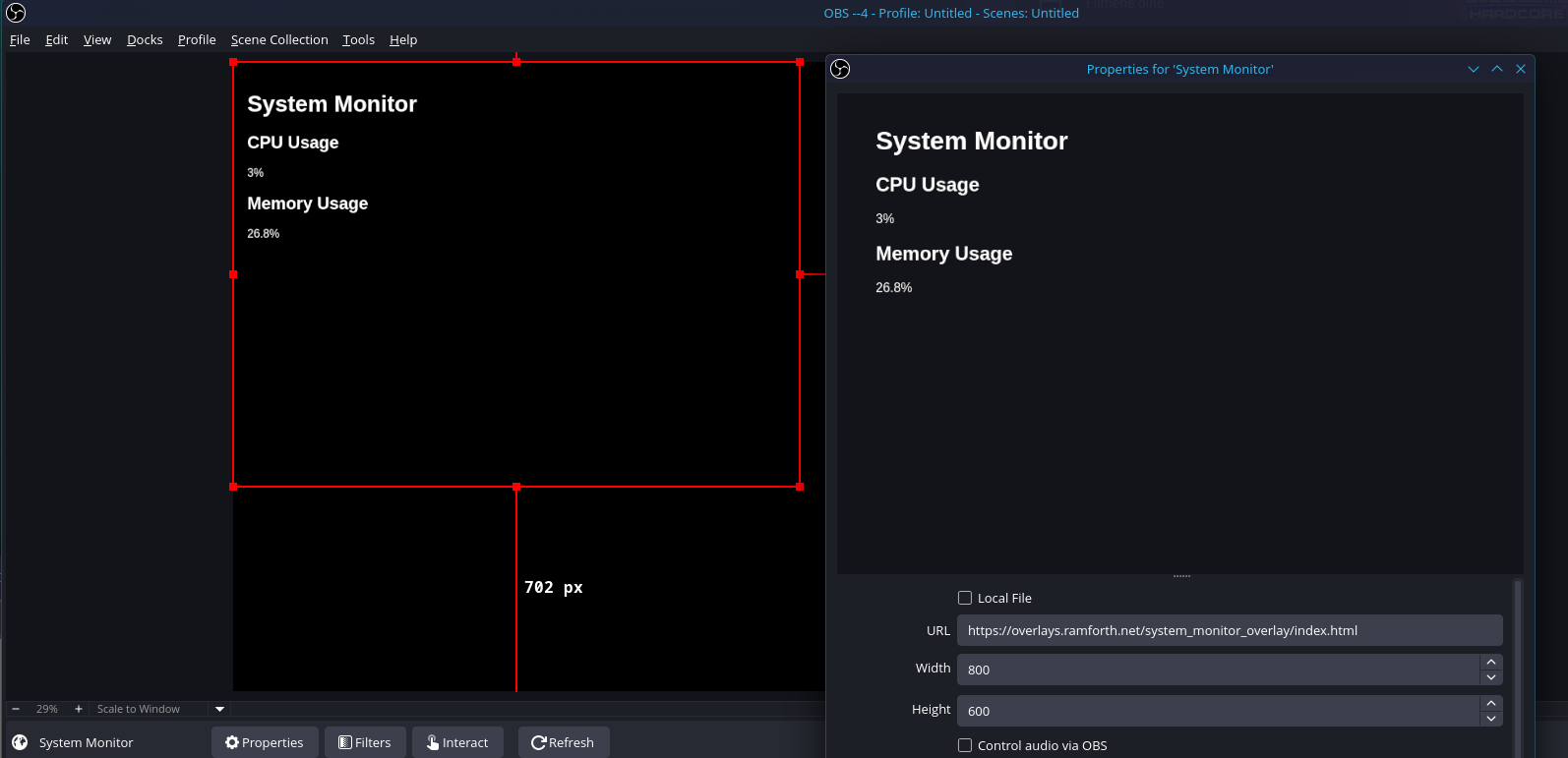System Monitor Overlay
This overlay displays real-time system information like CPU and memory usage. It's designed to be used as a browser source in streaming software like OBS Studio.
Example Output
Installation
To use this overlay, you need to run a small Python server on your computer to provide the system stats to the overlay.
-
Install the required library:
pip install psutil -
Run the server:
python server.pyThe server will start on port 8000.
-
Add to OBS Studio:
- Add a new "Browser" source to your scene.
- Set the URL to the
index.htmlfile in this directory. - Set the width and height to your desired dimensions.
Overlays
index.html: The default overlay with a heading.index-no-heading.html: An alternative overlay without the heading.